Automatic deployment on code change
In this section, we will introduce a change to app, build a new version of our container image, and see how AWS App Runner automatically the change, and deploys the new version.
Change some code!
Let’s introduce a change to our code that we will be able to visually inspect.
Open templates/repo.html in the Cloud9 editor, and change HTML formatting.
Before:
{% extends "base.html" %}
{% block body %}
This is the page for repostiory: {{ repo.repo_slug }}, contains data: {{ repo.data }}
{% endblock %}
After, with <b> and </b>:
{% extends "base.html" %}
{% block body %}
This is the page for repostiory: <b>{{ repo.repo_slug }}</b>, contains data: <b>{{ repo.data }}</b>
{% endblock %}
Build a new image
Let’s build a new image with our code changes:
$ cd ~/environment/repostatus-gh-demo
$ docker build -t apprunnerworkshop-app:demo .
[build output omitted]
$ docker tag apprunnerworkshop-app:demo $ECR_REPOSITORY_URI:demo
$ docker push $ECR_REPOSITORY_URI:demo
Validate the deployment
Our service will now tranition into Operation in progress while the deployment occurs, once it is finished, the status will transtion to Running.
We can then validate that our deployment have succeeded, as we should now see a bold font when
visiting https://[DOMAIN_HERE]/repo/[YOUR_GITHUB_USERNAME]/repostatus-gh-demo.
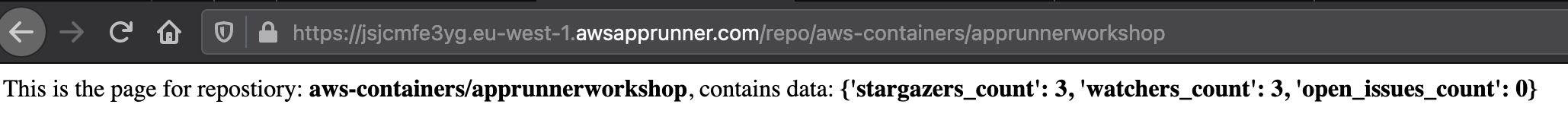
That’s it! We have deployed a new version of our app simply by pushing our newly built container image.