Connect AWS App Runner to GitHub
In the service creation console walk-through Step 1, you will be prompted for a number of inputs, let’s walk them through.
First, for repository type, select “Source code repository”, this will tell AWS App Runner to use a source code repostiory as the source for our deployments. It will require us to connect AWS App Runner with GitHub, so let’s go ahead and do that!
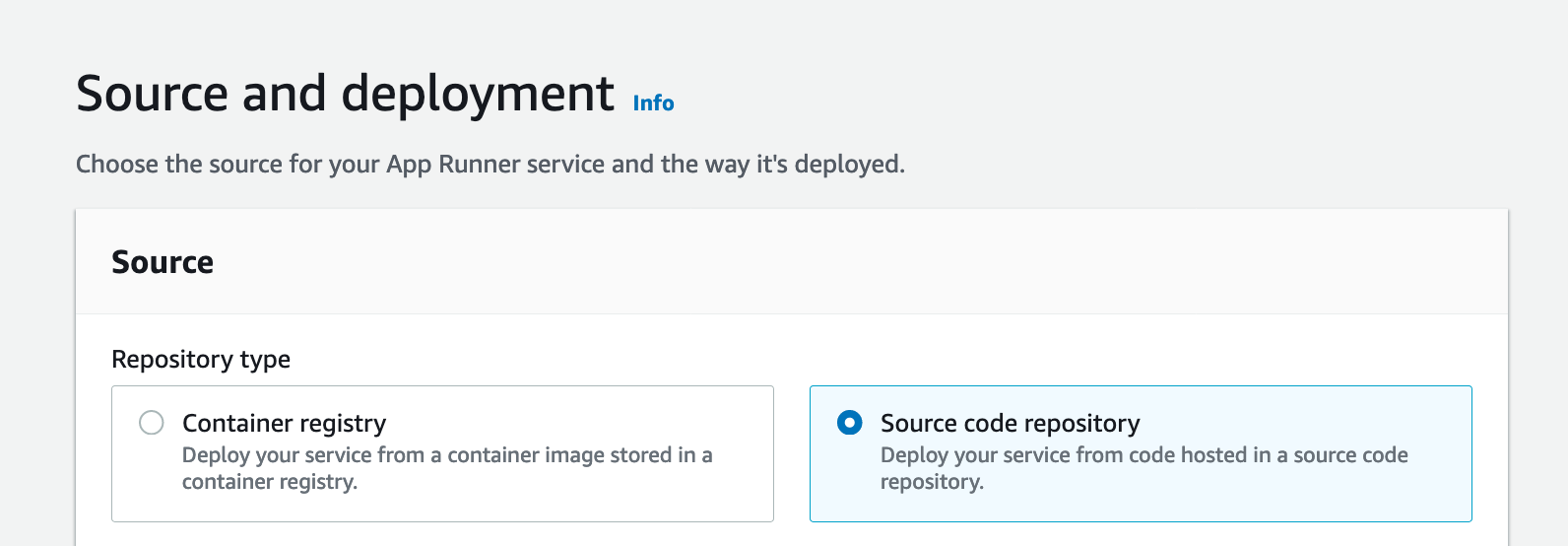
In the Connect to GitHub section, click Add new to create a new connection to GitHub.
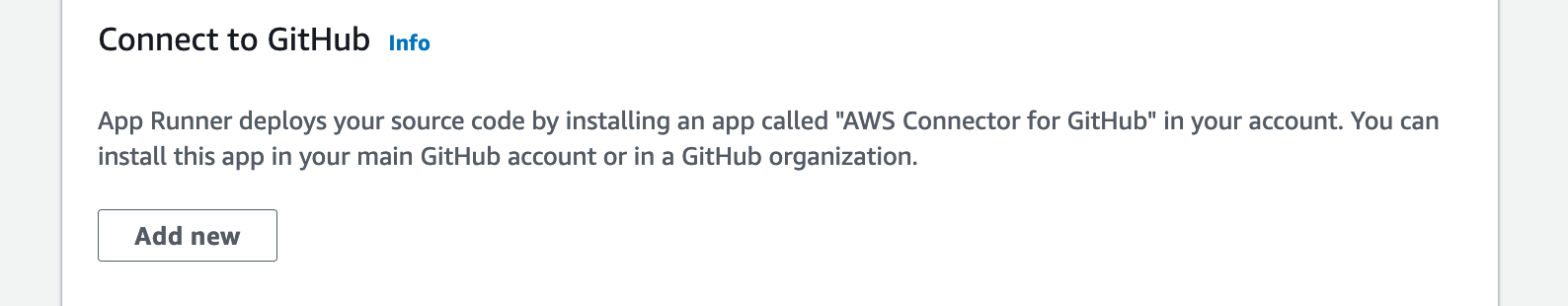
A popup window should appear prompting you to input some additional details for your GitHub
connection. Give the connection a suitable name, for example apprunner-example-connection. Install
a GitHub app with access to the repository you have previously forked by choosing the username to
which you created your repository.
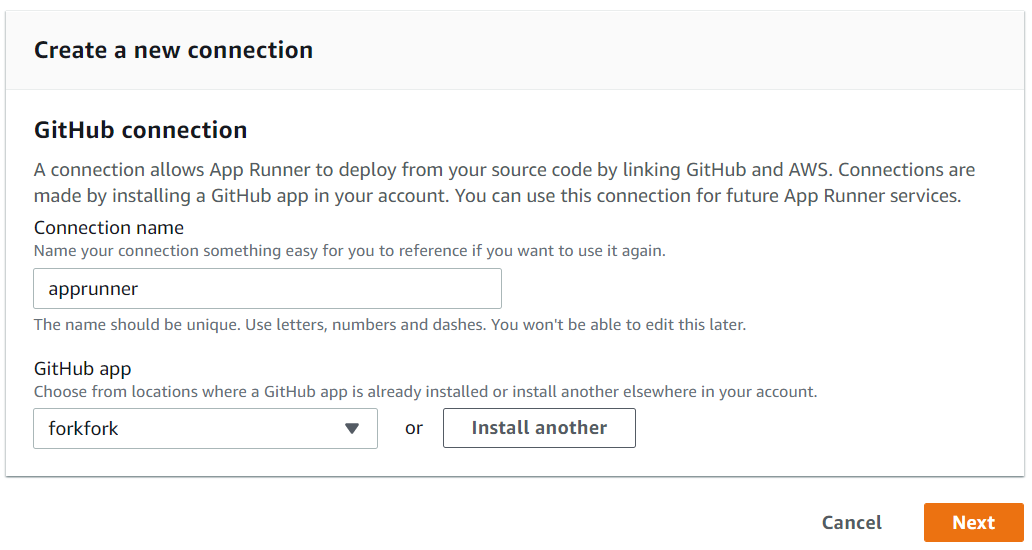
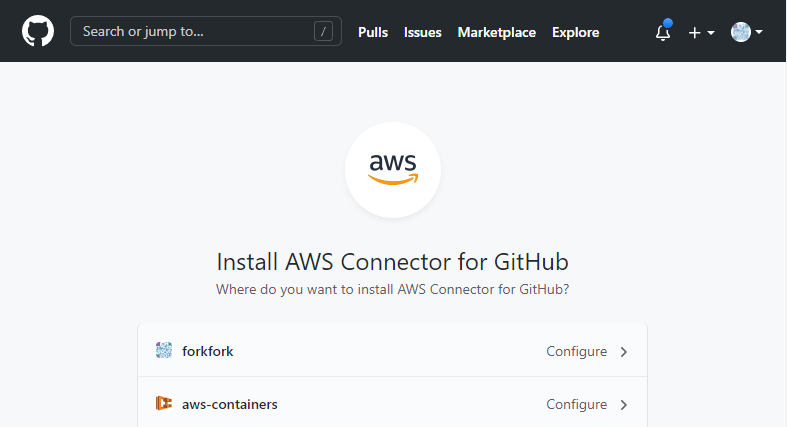
Confirm your password
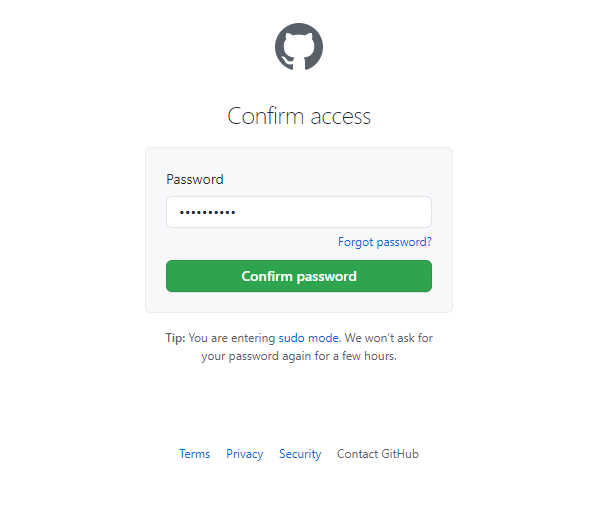
Select the repository you forked earlier within “Only select repositories”, and click “Save”. You will now be taken back to Step 1 within AWS App Runner service creation.
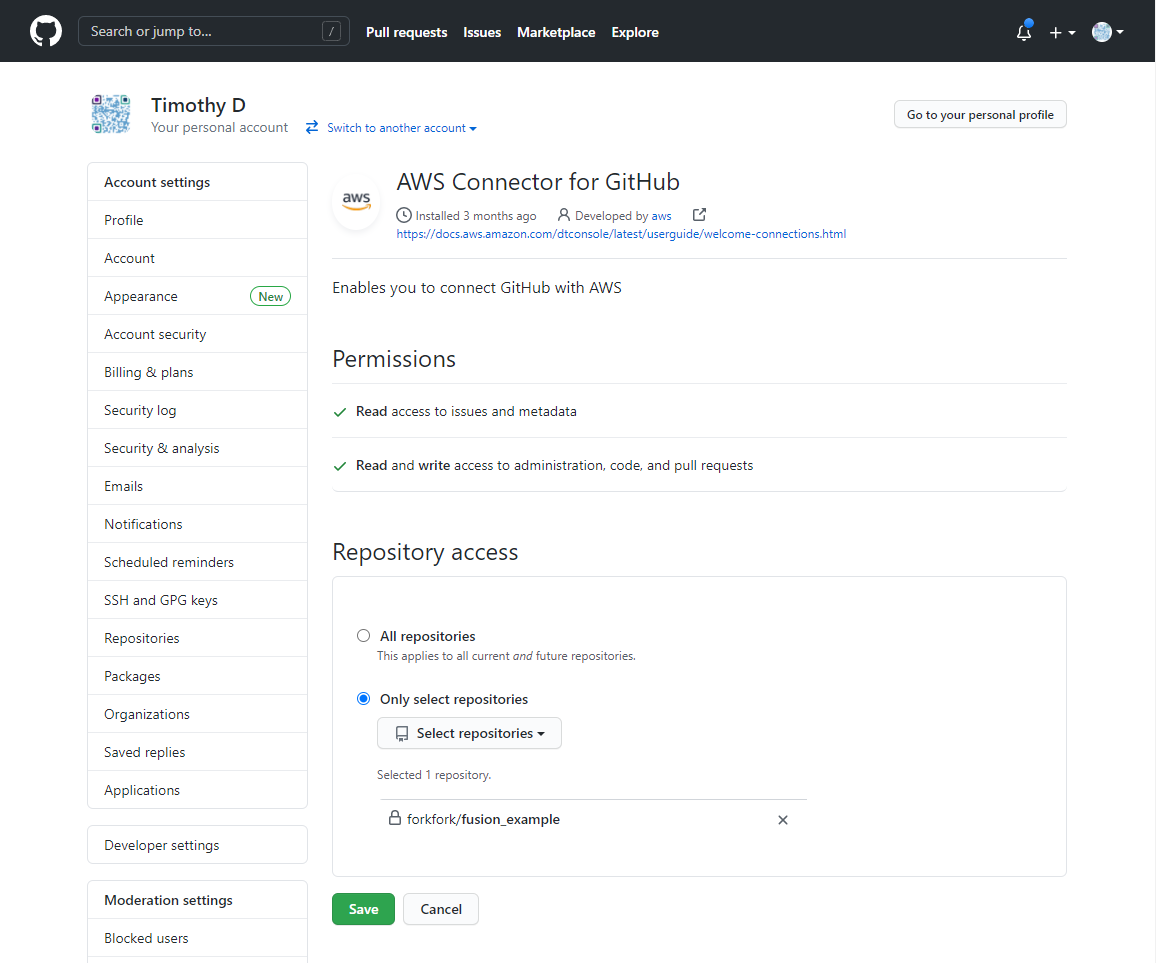
Great, we have now connected AWS App Runner to GitHub, so that it can fetch the source code of our forked repository and deploy it, let’s move on to the next step.